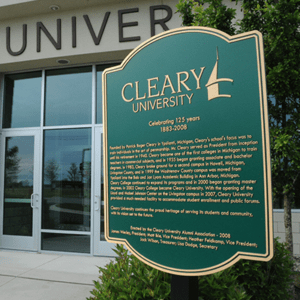Approximately 24 hours after receiving your registration confirmation via email, you will be able to access your Cleary Email Account and Student Portal.
Your Canvas account will not be active until 2 days before the start of class.
STEP ONE: Enrolling in Multi-Factor Authentication
All students are assigned a Cleary University account. It’s the student’s responsibility to enroll in multi-factor authentication to enhance account security. This can be in the form of a phone number, text message, or authentication code via the Microsoft Authenticator mobile app.
To start the MFA process, visit: https://aka.ms/mfasetup
STEP TWO: Logging Into Your Email
All students are assigned a Cleary University email address. It’s the student’s responsibility to be aware of and to read all University correspondence sent to the student’s University email address by Cleary University faculty and administration.
Use either Google Chrome or Firefox internet browsers.
Checking Email
STEP THREE: Logging Into Your Student Portal
Checking Student Portal
Logging into Canvas
(Will not be active until 2 days before the start of class)
Canvas is Cleary University’s online learning management system; all your coursework will be completed using it.
Logging Into Canvas
STEP FOUR: Financial Aid
COMPLETING FAFSA
All undergraduate students must complete a FAFSA application. Graduate students may submit a FAFSA application if additional aid (student loans) is needed
In order to officially receive financial aid (institutional scholarships and student loans) you must first accept your aid. The Financial Aid Office will contact you via email with more information on how to accept or decline your financial aid offers.
Renewals of institutional scholarships are grade dependent. Please review the Cleary Course Catalog for the requirements of your Cleary scholarships. For more information, please visit https://cleary.edu/academics/course-catalog/
STEP FIVE: Paying Tuition
Once you are registered for classes, you are fully responsible for tuition and fees. Cleary offers students multiple payment options including a 50/50 or Three-Payment plan. Students may pay their tuition bill using financial aid, cash, check, or charge, (Visa, MC, Discover, and AmEx) Employer Voucher, or Payment Plans. Contact the Business Office to establish a Tuition Payment Plan or to pay in full. You may also do this from your Student Portal.
Business Office Contact Information
Phone: 517.338.3320
Email: businessoffice@cleary.edu
Technical Support
Cleary University students can connect to both (North/South) Student Hall Networks, and the Student-Faculty WIFI with your Cleary student username and password. This would be the first section of your @my.cleary.edu email address and the same password you use for your Email/Canvas/Zoom and other Cleary University IT services.
For example, if your Cleary University email address is jdoe123@my.cleary.edu, your Wi-Fi username is jdoe123.
If you still have trouble, please contact support@cleary.edu for assistance.
Additional Resources
Students are encouraged to reach out to their admissions representative, academic advisor, or instructor for assistance.
Cleary graduates use their business arts education to become the employees, entrepreneurs, and leaders who transform the marketplace…and the world.
Follow Us
HOWELL
DETROIT